Updating only some Stocks in an Exchange
Overview
Some of the exchanges available are huge. They download a lot of data every day. So what do you do if you only want to follow a few securities in the list? The best way to do this is to set the exchange as “Download on Demand”. This means that Optuma will get the data when you open a chart. But what if you want to scan on those few securities? The best solution is to make sure that Optuma downloads all the data for that group at once. You can do that with a Watchlist.
Solution
-
Set the exchange to be Data on Demand.
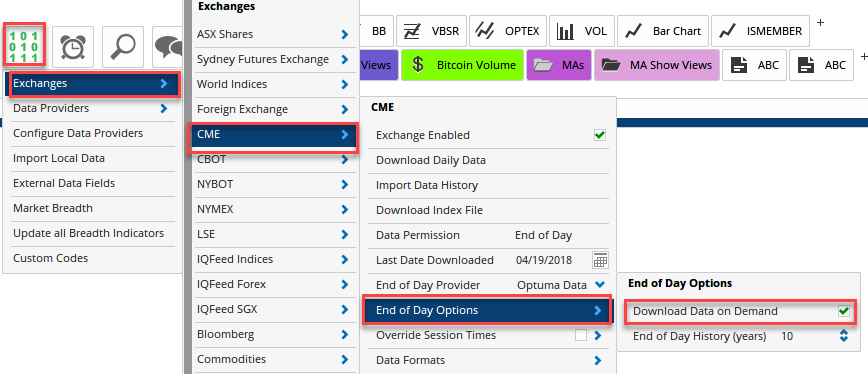
-
Open a Watchlist of the codes you wish to keep up to date.
-
Once a day, at the start of the day, open the Watchlist and cycle through the codes (there is a auto cycle icon along the top of the WL you can use to do this).
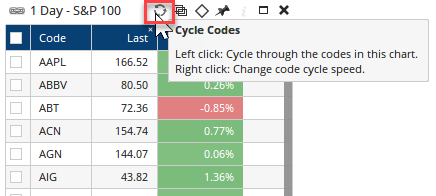
This will update the charts for you, without the need to keep the entire exchange set to Auto-Download.