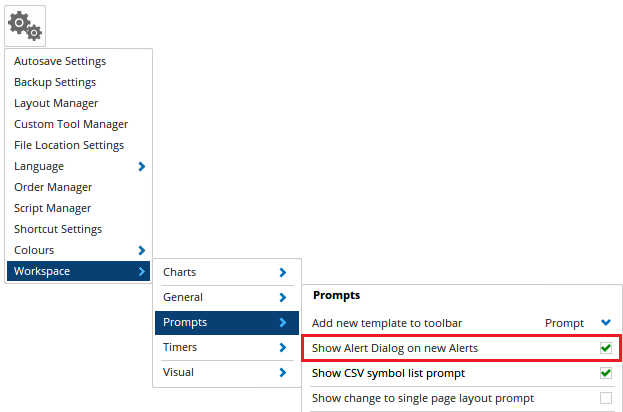New Alerts Dialog
Overview
Alerts can be set up directly on the chart via the right-click menu (Actions - Set Price Alert). By default, these alerts are added instantly, without an option to add a note or adjust the alerts settings.
From Optuma 2.1 there is an option to display the Alerts Dialog window when setting an alert via the chart.

From this window, you can enter a name and reminder note for the alert you are setting.
To enable this option, go to Settings - Workspace - Prompts and tick the Show Alert Dialog on new Alerts checkbox.