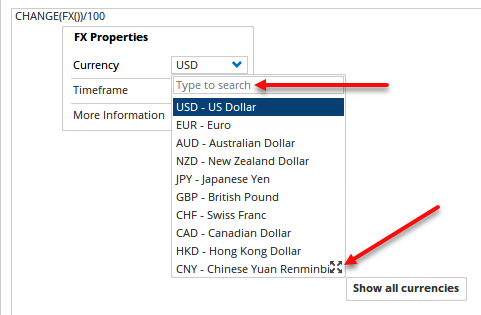FX() - Currency Conversion
To convert data into another currency the FX() function can be used.
Note
when using the Master Currency option in the Watchlist properties all data and columns get converted - using the FX() function converts only the data you wish. Also, the conversion process requires being subscribed to the Foreign Exchange data.
By default it will convert the closing price to US Dollars, as per this watchlist example. The US$ Change % column is calculated using CHANGE(FX())/100 (divided by 100 to display as a % in the watchlist):
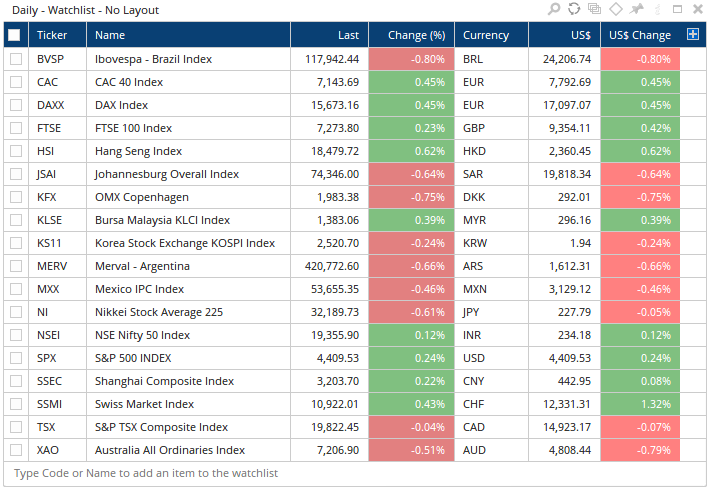
To choose another currency, click on the FX() function and select it from the dropdown. You can either use the search box or click the arrows to show all the currencies: