Logical Operators
Overview
The following Logical Operators are available for use in the Optuma Scripting Language:
- AND
- OR
- NAND
- NOR
- XOR
The following table is a reference to how each Operator will function in scripting:
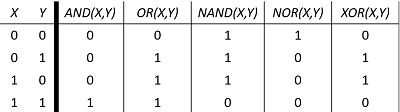
Examples
In the following script, both criteria (V1 and V2) must pass for a True (1) result to be returned.
V1 = CLOSE() > OPEN() ;
V2 = CLOSE() > MA(BARS=50) ;
V1 and V2

If we swapped the Logical Operator in the same script to NAND the results would invert and would only show a True result if only 1 or neither of the criteria passed.
V1 = CLOSE() > OPEN() ;
V2 = CLOSE() > MA(BARS=50) ;
V1 nand V2
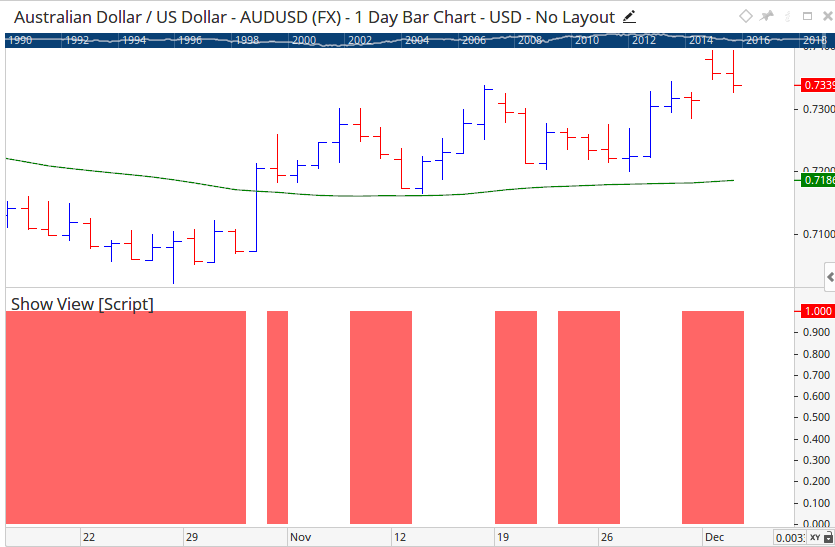
In the following script either criteria (V1 or V2) must pass for a True (1) result to be returned.
V1 = GANNSWING() TURNSUP ;
V2 = CLOSE() > MA(BARS=150) ;
V1 or V2
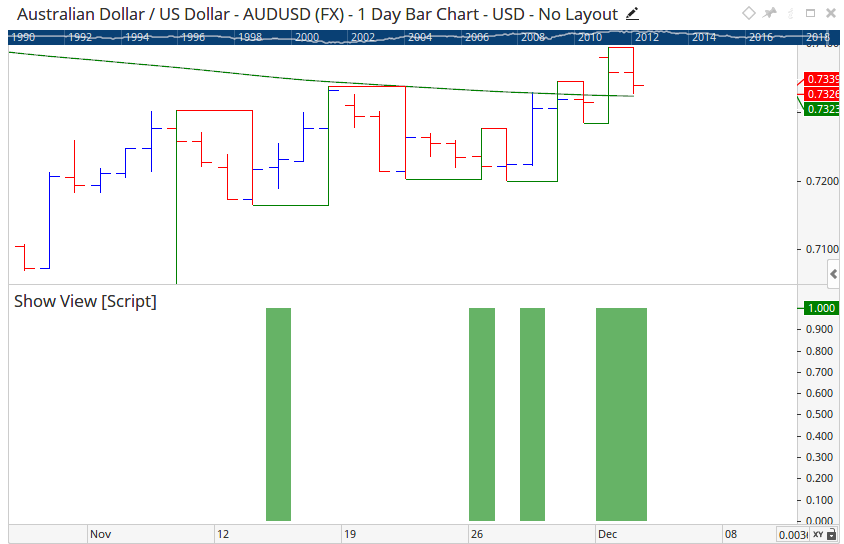
If we swapped the Logical Operator of the same script to NOR the results would invert and only show a True result when both criteria did not pass.
V1 = GANNSWING() TURNSUP ;
V2 = CLOSE() > MA(BARS=150) ;
V1 nor V2
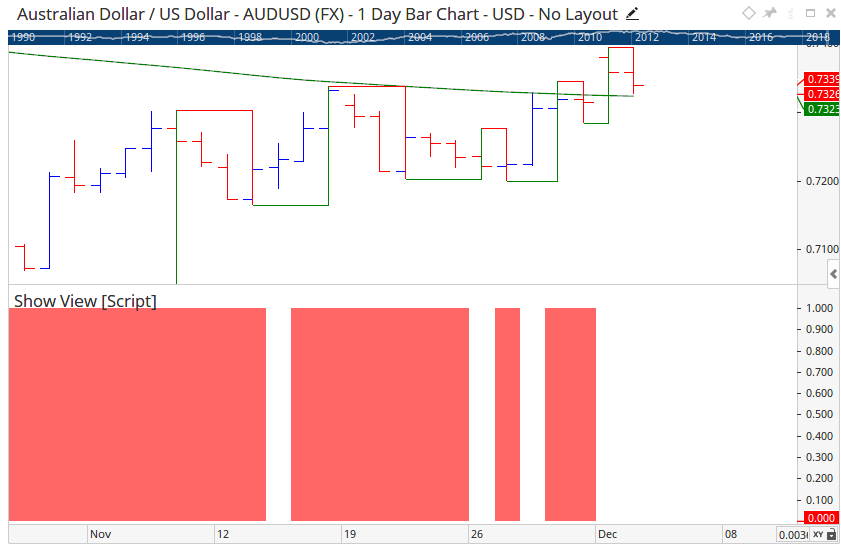
In the following script only one of the two listed criteria (V1 or V2) can pass for a True (1) result to be returned. If both pass, or both fail the script will return a False (0) result.
V1 = MA(BARS=25) CrossesAbove MA(BARS=150) ;
V2 = CLOSE() > MA(BARS=150) ;
V1 xor V2
